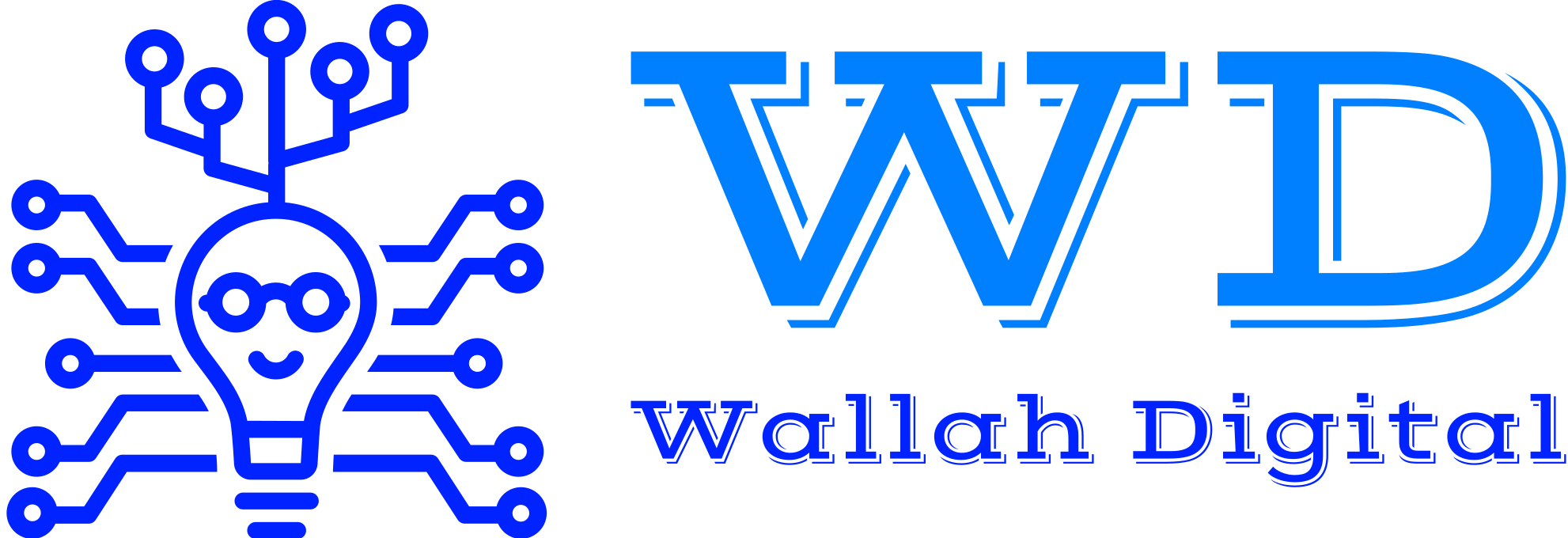In today’s digital landscape, having a strong online presence is crucial for businesses, organizations, and individuals. One of the most popular and user-friendly platforms for creating websites is WordPress. With its flexibility, simplicity, and extensive range of features, WordPress has become the go-to choice for website development. This article aims to delve into how WordPress websites are used, provide a step-by-step guide on creating a website on WordPress, and highlight the numerous benefits associated with using this platform.
What is the Usage of WordPress Websites?
WordPress is a content management system (CMS) that allows users to create and manage websites with ease. It offers a wide array of themes, templates, and plugins, making it suitable for various purposes such as:
1. Blogging: WordPress began as a blogging platform, and it continues to excel in this aspect. It provides an intuitive interface for bloggers to publish their content, manage comments, and engage with readers effectively.
2. Business Websites: WordPress has evolved into a robust CMS that can power professional business websites. It offers customizable themes, e-commerce integration, and SEO tools, enabling businesses to showcase their products or services effectively.
3. Online Stores: With the help of plugins like WooCommerce, WordPress facilitates the creation of feature-rich e-commerce websites. Users can easily set up product listings, manage inventory, process payments, and handle customer orders.
4. Portfolio and Personal Websites: WordPress provides a platform for artists, photographers, freelancers, and individuals to showcase their work or establish their online presence. It offers customizable themes and plugins tailored for displaying portfolios and personal information.
How to Create a Website on WordPress?
Creating a website on WordPress is a straightforward process that can be accomplished by following these steps:
1. Choose a Domain and Hosting:
Select a domain name that represents your website’s identity and register it with a domain registrar. Next, choose a reliable hosting provider that meets your website’s requirements.
2. Install WordPress:
Most hosting providers offer a one-click install option for WordPress. Follow the provider’s instructions to set up the CMS on your domain.
3. Select a Theme:
Choose a visually appealing and responsive theme that aligns with your website’s purpose. WordPress offers a vast library of both free and premium themes that can be customized to suit your branding and design preferences.
4. Customize the Website:
Access the WordPress dashboard and navigate to the customization options. Modify the site title, logo, colors, fonts, and other visual elements to create a unique look and feel for your website.
5. Add Essential Plugins:
Extend the functionality of your website by installing plugins. Plugins allow you to add features such as contact forms, social media integration, SEO optimization, security enhancements, and more.
6. Create Pages and Content:
Begin structuring your website by creating essential pages such as Home, About, Services, and Contact. Utilize the WordPress editor to create and publish engaging content that aligns with your website’s goals.
7. Optimize for SEO:
Implement basic search engine optimization (SEO) techniques to improve your website’s visibility in search engine rankings. Use plugins like Yoast SEO to optimize meta tags, generate XML sitemaps, and analyze keyword usage.
8. Test and Launch:
Before launching your website, thoroughly test its functionality and responsiveness across different devices and browsers. Resolve any issues or inconsistencies to ensure a smooth user experience.
What are the Benefits of Making a Website on WordPress?
Building a website on WordPress offers several advantages, including:
Creating a website on WordPress comes with a multitude of benefits that make it a popular choice among individuals and businesses. Below are the key advantages of using WordPress for website development:
User-Friendly and Easy to Use:
WordPress is known for its user-friendly interface, making it accessible to users with varying levels of technical expertise. Its intuitive dashboard allows users to navigate through different sections, create and edit content, manage media files, and customize the website’s appearance without requiring advanced coding skills.
Flexible and Highly Customizable:
It offers a vast library of themes and templates, allowing users to create unique and visually appealing websites. These themes can be customized to match branding requirements and desired aesthetics. Additionally, WordPress provides an extensive collection of plugins that enhance the website’s functionality. These plugins cover a wide range of features, including contact forms, social media integration, SEO optimization, security enhancements, and much more.
Scalable and Adaptable:
Whether you are starting a small blog or planning to expand into a full-fledged e-commerce store, WordPress can accommodate your growth. It is designed to handle websites of all sizes, from simple personal blogs to large enterprise websites with thousands of pages. WordPress provides the flexibility to add new features, pages, and functionalities as your needs evolve, making it an ideal long-term solution.
SEO-Friendly:
It is inherently search engine friendly, which gives your website an advantage in terms of visibility and organic traffic. Its clean code, semantic markup, and customizable permalinks contribute to better search engine optimization (SEO). Additionally, there are several SEO plugins available, such as Yoast SEO, that provide tools to optimize meta tags, generate XML sitemaps, analyse keyword usage, and improve overall SEO performance.
Mobile Responsive:
In today’s mobile-centric world, having a responsive website is crucial. WordPress offers a wide range of mobile-responsive themes, ensuring that your website looks and functions well on various devices, including smartphones and tablets. With a significant portion of web traffic originating from mobile devices, having a mobile-friendly website improves the user experience and increases engagement.