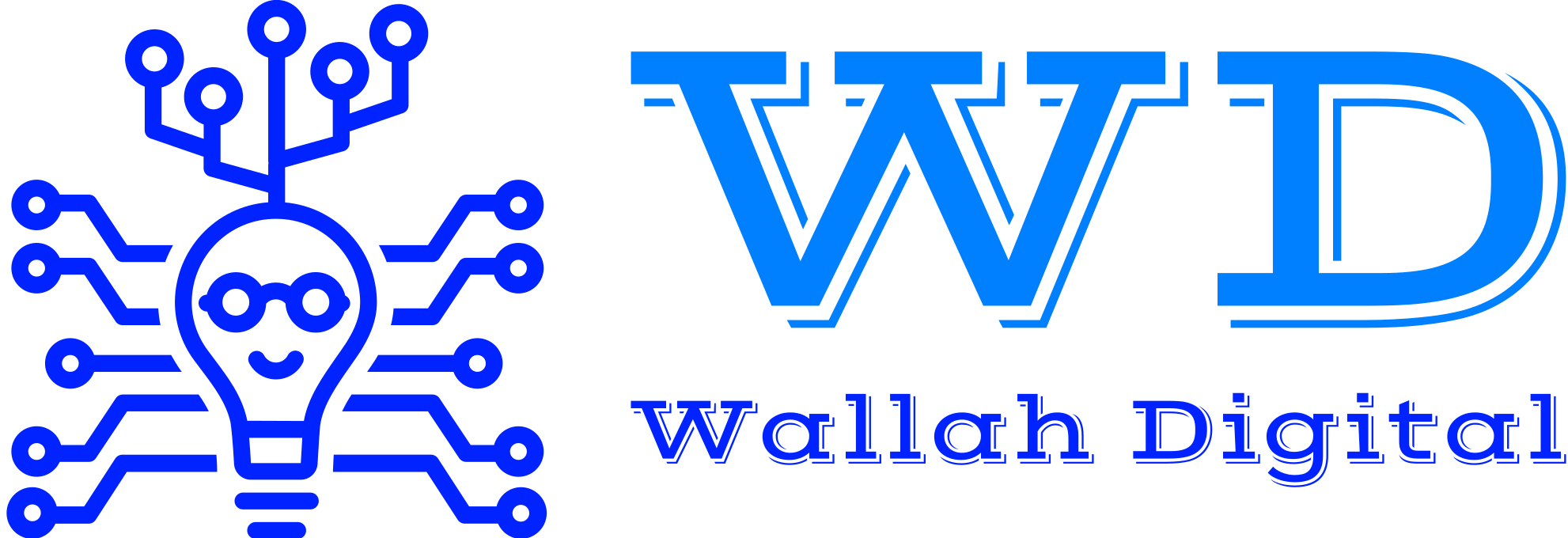Web scraping is the process of extraction of data and information from different websites. It is also known as web information or data extraction. In this scraping process software tools like web scrapers or web crawlers are used to navigate through web pages, access the underlying HTML code, and extract specific data elements of interest. Web scraping allows users to collect data from various websites in a structured and organized manner, converting the raw data into a more usable format such as spreadsheets, databases, or APIs.
Web scraping is commonly used in many ways such as market research, competitive analysis, data mining, sentiment analysis, price comparison, content aggregation, and more. The extracted data can be utilized for making well-versed business decisions, generating insights, and automating repetitive tasks, this makes the work easy, if you do such analysis manually it takes a lot of time. However, it is essential to use web scraping responsibly and in agreement with the website’s terms of service and legal regulations to ensure ethical data collection and usage.
Steps of Web Scraping:
1. Identifying the Target Website before Web Scraping:
• The first step in web scraping is to identify the target website from which you want to extract data. This could be any website that contains valuable information you need, such as product details, stock prices, or sports statistics.
2. Sending HTTP Requests:
• Once the target website is identified, the web scraper sends HTTP requests to the website’s server. These requests are similar to the ones made by your web browser when you access a website. The server responds by sending back the requested web page’s HTML code.
3. Retrieving the HTML Code:
• After receiving the HTML code of the web page, the web scraper processes it to extract the relevant data. The HTML code contains the structure and content of the web page, including text, images, and other elements.
4. Parsing the HTML:
• The web scraper parses the HTML code to navigate through the document’s elements and identify the data you want to extract. It uses various techniques like XPath or CSS selectors to locate specific elements or patterns on the page.
5. Extracting Data:
• Once the web scraper identifies the relevant data elements, it extracts the information from those specific parts of the HTML code. This can include text, images, URLs, tables, or any other data presented on the web page.
6. Cleaning and Preprocessing:
• After extracting the data, the web scraper may perform cleaning and preprocessing tasks to ensure the data is in a usable format. This step might involve removing unnecessary characters, formatting dates, converting data types, or handling missing values.
7. Storing the Data for Web Scraping:
• The extracted and processed data is then stored in a structured format. Common storage options include saving the data in CSV (Comma-Separated Values) files, Excel spreadsheets, databases, or even directly pushing it to an API.
8. Handling Pagination and Dynamic Content:
• Some websites display data across multiple pages or load content dynamically through JavaScript. Web scrapers may need to handle folio by navigating through various pages to gather all the expected data. They may also use techniques like waiting for AJAX requests, to access dynamically loaded content.
9. Implementing IP Rotation and Anti-Ban Mechanisms:
• To avoid finding and potential IP bans by websites, advanced web scrapers may include IP rotation, proxies, and user-agent rotation. These techniques help to make the scraping process appear more like natural human browsing behaviour.
10. Schedule and Automation (Optional):
• Depending on the specific use case, web scrapers can be set up to run automatically on a schedule. This automation allows users to get fresh data regularly without manual intervention.
Popular web scraping tools:
1. Scrapy: A Python framework for web scraping that provides more advanced features, including automated crawling, handling pagination, and data storage.
2. Selenium: A browser automation tool often used for web scraping dynamic websites that heavily rely on JavaScript. It allows you to interact with websites in a way that mimics human browsing.
3. Octoparse: A user-friendly web scraping tool that offers both a cloud-based and a desktop version. It allows users to scrape websites without coding through a visual interface.
4. ParseHub: it is a visual web scraping tool that is used to extract data from dynamic websites using simple point-and-click actions.
5. Scrapingant: it is a popular web scraping tool which is known as the most reliable web scraping API.