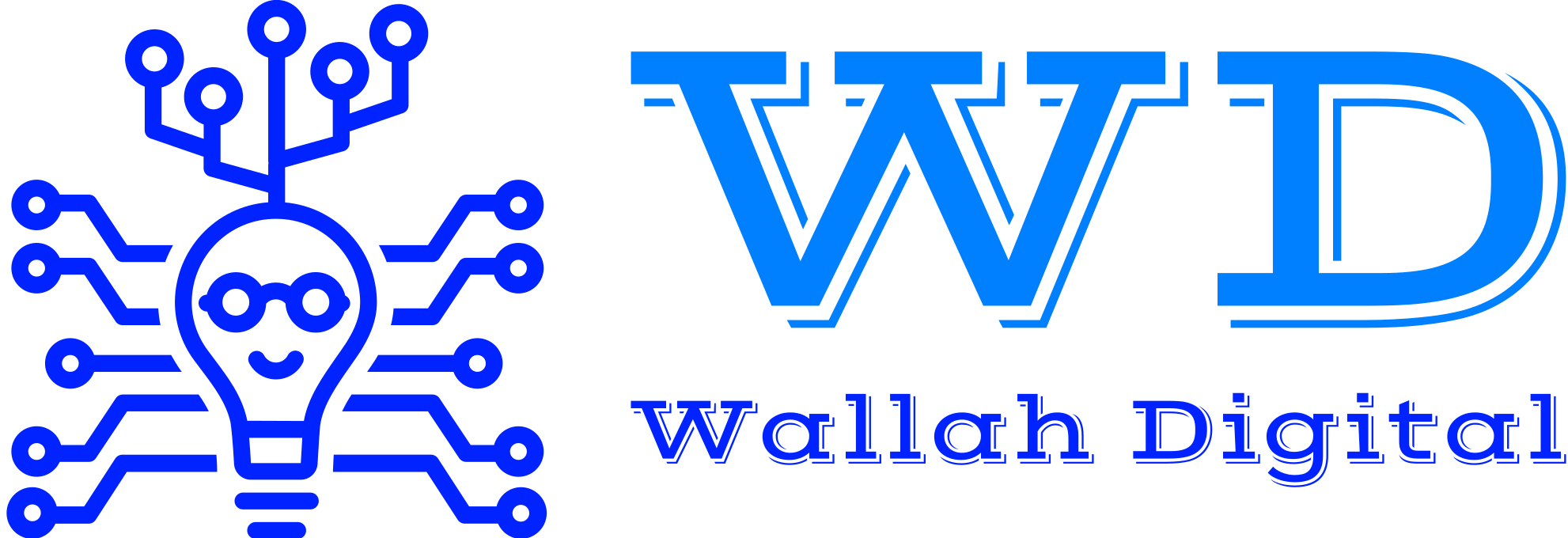Introduction:
In today’s digital age, protecting your online identity and privacy has become crucial. The Tor Browser, a powerful tool based on the Tor network, offers users enhanced secrecy and safeguards their web traffic from interfering eyes. In this complete guide, we’ll investigate into the ins and outs of the Tor Browser, discussing its benefits, usage, and how it empowers users to browse the web without leaving a digital footprint.
What is the Tor Browser?
A Tor browser is a web browser which is used by users to increase privacy and secrecy while browsing the internet. Users can browse the internet anonymously with complete privacy. This browser is used by people to safeguard their searches, as this browser’s data is not tracked. Tor” stands for “The Onion Router,” which is a situation to the way it routes internet traffic through a series of volunteer-operated servers, called nodes or relays, to secrete a user’s location and usage from anyone conducting network surveillance or traffic analysis
How does the Tor network anonymize web traffic?
The Tor network anonymizes web traffic by using a technique known as “onion routing.” This process involves routing data through a series of volunteer-operated servers, called nodes or relays, which are distributed worldwide. Each relay only knows the previous and next relay in the circuit, creating multiple layers of encryption and obfuscation, like layers of an onion. This multi-layered approach is what gives the Tor network its name.
Benefits of using Tor Browser:
The main major benefits of this browser are anonymity, privacy, and Circumvent Censorship. All these 3 uses make this browser very accessible to users.
- Anonymity (The situation where a person’s details are not known): These Browser routes your internet traffic through a series of encrypted communications, hiding your IP address and making it difficult for websites, advertisers, and governments to track your online activities. This anonymization process helps protect your identity and browsing behaviours from being linked to your real-world identity.
2. Privacy Protection: This Browser prevents websites and online services from collecting data about your browsing behaviours, thereby minimizing the risk of targeted ads, profiling, and data mining.
3. Circumvent Censorship and Filtering: In areas where internet access is restricted or certain websites are blocked, These Browser allows users to avoid such censorship and access the internet more freely. It provides a way for users to access content and communicate without restrictions. Users can easily access any of the websites through this browser.
A step-by-step process to download and install Tor Browser on Mac, Windows, and mobile devices.
Mac:
To download the Tor browser on your Mac device, follow the steps
1. Open your web browser and go to the Tor Browser download page: https://www.torproject.org/download/
2. Click the “Download Tor Browser” button.
3. Once the download is complete, open the downloaded .dmg file.
4. Drag the Tor Browser icon to the Applications folder to install it.
5. Open Tor Browser from the Applications folder or using Spotlight search.
Windows:
1. Open your web browser and go to the Torbrowser download page: https://www.torproject.org/download/
2. Click the “Download TorBrowser” button.
3. Once the download is complete, locate the downloaded .exe file and run it.
4. Follow the installation wizard’s instructions to complete the installation.
5. Once installed, launch Torbrowser from the Start menu or desktop shortcut.
Android:
1. Open the Google Play Store on your Android device to download it.
2. Search for “Tor Browser” in the Play Store.
3. Locate the official Tor Browser app developed by The Tor Project and install it.
4. Open the Tor Browser app from your app drawer.
iOS:
1. Open the App Store on your iOS device.
2. Search for “Tor Browser” in the App Store.
3. Locate the official TorBrowser app developed by The Tor Project and install it.
4. Open the Tor Browser app from your home screen.
Important Note: Always make sure to download Tor Browser from the official website or app store to ensure you’re getting the trustworthy and safe version of the software.
Additionally, it’s worth mentioning that on mobile devices, using this Browser is not as secure as on desktop devices due to potential security liabilities and limitations of the mobile operating systems. If you require high levels of anonymity and security, consider using Tor on a desktop system.
How to Use TorBrowser for Anonymous Browsing
1. Launch Tor Browser: Open the Tor Browser application on your device. And launch this browser. After launching the TorBrowser, it will automatically connect to the Tor network, a decentralized network of volunteer-run servers that helps anonymize your internet traffic.
2. Browse Anonymously: When using TorBrowser, your internet traffic is routed through a series of encrypted transmits, making it difficult for anyone to trace your online activity back to your device. Here are some important tips to ensure anonymous browsing:
o Don’t log in to personal accounts: Avoid logging in to any personal accounts (email, social media, etc.) while using TorBrowser.
o Use HTTPS whenever possible: Ensure websites you visit use “HTTPS” instead of “HTTP” in the URL. HTTPS encrypts your communication, providing an additional layer of security. It ensures that the website you are visiting is safe for you to browse.
o Avoid downloading files: clear the cache from downloading files while using TorBrowser, as it can de-anonymize you and expose your real IP address.
o Don’t install browser extensions: Installing browser extensions can potentially weaken your anonymity. It’s recommended to avoid using extensions in the TorBrowser.
o Be cautious with forms: Avoid submitting personal information or filling out forms on websites while using Tor.
Conclusion:
In a world where online privacy is increasingly under threat, the TorBrowser emerges as a powerful ally, allowing users to browse the web with anonymity and privacy. By understanding its features, navigating potential annoyances, and following security best practices, you can make the most of Tor Browser’s capabilities to safeguard your identity and freely explore the internet. Embrace the TorBrowser as your gateway to a more private, secure, and democratic online experience.